
WordPress is the most favored selection of entrepreneurs for developing business websites. it is so apparent as the figures also support the fact as more than 400 websites are created using WordPress.
The most important aspect as to why WordPress is a popular choice?
It is of course as it is the most fabulous content management system as per the latest reports.
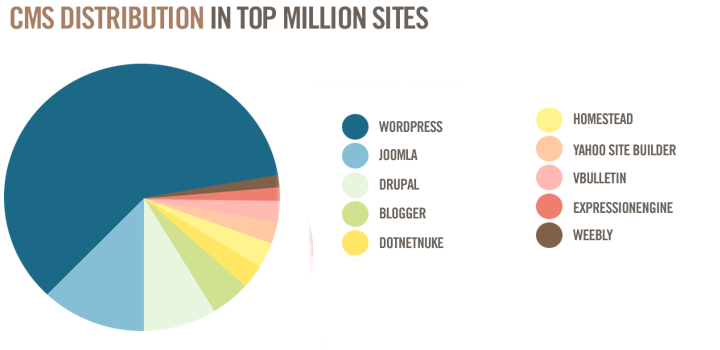
There are various other reasons like its flexibility to providing several of customizable templates, themes, and plug-ins for businesses and even personal blogs. These templates are fairly priced prepared with a host of options to suit varied user requirements.
There are various other reasons like its flexibility to providing several of customizable templates, themes, and plug-ins for businesses and even personal blogs. These templates are fairly priced prepared with a host of options to suit varied user requirements.
It’s UI (user interface) is simple to use interface with minimum coding benefits, assured security plug-ins offers that shield your business website from getting hacked. WordPress provides a reliable guarded content management system, one of the significant cause of increased acceptance among the audience.
Top 5 WordPress Security Plugins are listed below:
You are looking at a comprehensive list of trendy, practiced and examined WordPress security plugins offering high-level protection to your website. However, to ensure its efficient functioning it is suggested to consult a reputed WordPress development company for implementing these security plugins.
1. WordPress Security & Firewall

The websites are secured by WordPress plugin which keeps score displayed on the dashboard. To keep the user aware of any possible threat the security plugin scans immediately and recognizes changes.
The user-friendly UI makes very smooth for the plugin protects websites by identifying possible threats and executing latest security measures.
2. BulletProof Security
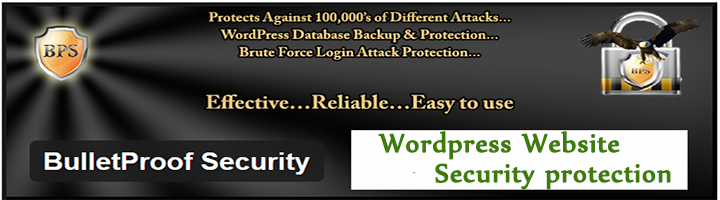
The plugin is very effective as it immediately shares the alert on registered email id or another contact detail if any threat is identified. As its name suggests, it provides instant solutions within a click to any security threat. It has the ability to monitor a number of login attempts, this plugin also checks uploaded files for malicious activities.
It protects your website against and SQL injection.
3. Sucuri Security
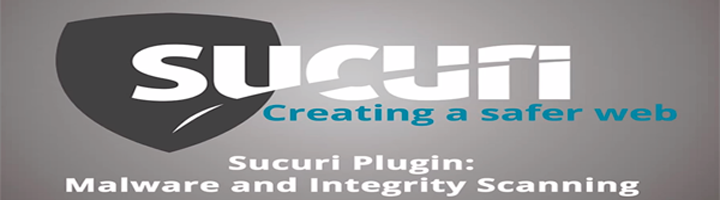
The main feature that it tracks all activities of any sort on the website and also it is available to WordPress users for free. This plugin also provides an option to review the activity log and recognize the problem area in case of any malfunctioning of the website.
Auditing and blacklist tracking features of this plugin have proved to be helpful for admins.
4. iThemes Security

More than 30 ways to secure your website against hackers and threats is provided by this WordPress plugin. It comes in two versions, free as well as premium. It makes a website very secure against any attacks or threats.
It’s two factor authentication also for login and logging actions to account acts as an extra layer of security while performing some specific actions.
5. Wordfence
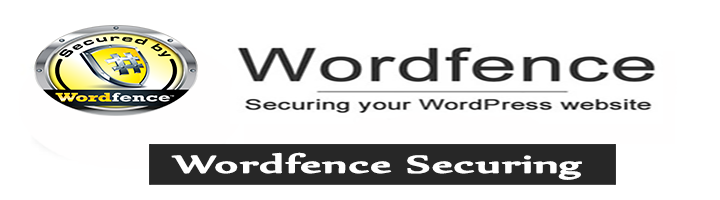
Wordfence is the most recommended WordPress plugin that shields websites by providing exceptional security options such as IP blocking, scanning, firewall protection and overall activity monitoring. It even identifies whether the website is infected or not while scanning the website from scratch.
The premium version of this plugin allows high-end security characteristics of predefined country blocking and scheduled the scan.
Conclusion
It can be said that by far WordPress development services provider is a pro at executing this plugin to your website after recognizing the benefit of it. It comes with such exceptional features available with WordPress, users trust on this CMS platform is entrenched with a good note. Get suitable plugins for your WordPress website today to protect it from being hacked.


Leave a Reply