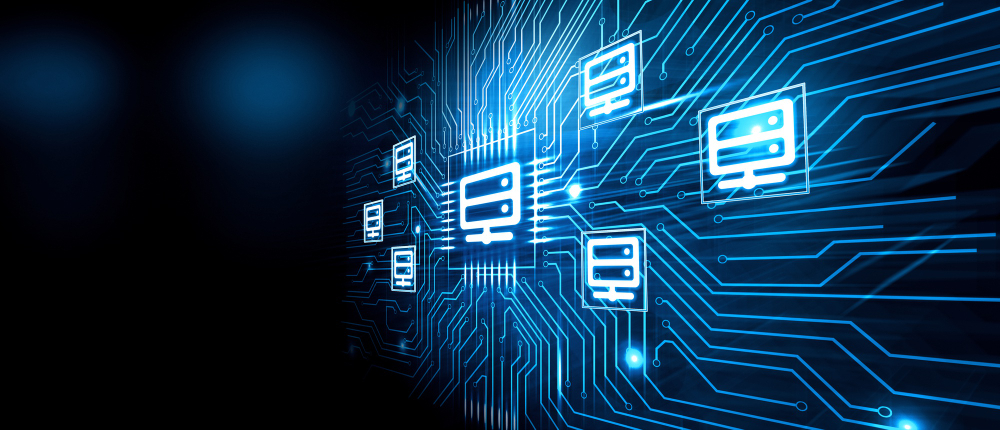
If you’re planning to migrate SharePoint without losing any data, you’re not alone. According to a survey conducted by Sharegate, 63% of organizations consider data loss as the biggest risk during the SharePoint migration process. According to a report by Microsoft, SharePoint has over 190 million users across 200,000 customer organizations.
With such a large user base, it’s no surprise that SharePoint migration has become a critical part of IT operations. SharePoint is a widely used platform for content management and collaboration, and as organizations grow and evolve, they may need to migrate SharePoint to a new version, platform, or cloud environment. However, this process can be complex and requires careful planning and execution to avoid any loss or corruption of data. As a software services provider, we understand the importance of data and the potential risks involved in SharePoint migration.
In this blog, we’ll provide a comprehensive guide on how to migrate SharePoint with zero data loss.
Step 1: Identify the Migration Goals and Plan
The first step in SharePoint migration is to identify the migration goals and plan. This involves assessing the current SharePoint environment and determining the desired outcome of the migration. It’s important to involve all stakeholders in this process to ensure that all requirements are met. Some questions that need to be answered during this stage include:
- What is the current SharePoint version and what is the target version?
- Is the migration on-premises or to the cloud?
- What is the timeline for the migration?
- Are there any customizations or third-party tools that need to be migrated?
Step 2: Assess the SharePoint Environment
After identifying the migration goals and plan, the next step is to assess the current SharePoint environment. This involves identifying the SharePoint farm, site collections, content databases, customizations, and third-party tools. It’s important to document the current environment to ensure that all elements are accounted for during the migration.
Step 3: Prepare the Target SharePoint Environment
Once the current environment is assessed, the next step is to prepare the target SharePoint environment. This involves creating the new SharePoint farm, site collections, content databases, and customizations. It’s important to ensure that the target environment is compatible with the current environment to ensure a smooth migration.
Step 4: Plan for Data Migration
The data migration process involves transferring data from the source SharePoint environment to the target SharePoint environment. This process can be complex and requires careful planning to ensure that all data is transferred without loss or corruption. There are several data migration tools available, and it’s important to select the right tool based on the requirements and complexity of the migration.
Step 5: Test and Validate the Migration
After the data migration is complete, it’s important to test and validate the migration to ensure that all data is transferred correctly. This involves performing a series of tests to ensure that all site collections, content databases, customizations, and third-party tools are working as expected.
Step 6: Post-Migration Tasks
The final step in SharePoint migration is to perform post-migration tasks. This involves updating links, workflows, and customizations to ensure that they are compatible with the target environment. It’s also important to document the migration process to ensure that it can be repeated in case of any issues.
Conclusion:
Migrating SharePoint is a complex process that requires careful planning and execution to avoid any loss or corruption of data. As a software service-providing company, we understand the importance of data and the potential risks involved in SharePoint migration. In this blog, we have provided a comprehensive guide on how to migrate SharePoint with zero data loss.
By following these steps, organizations can ensure a smooth and successful SharePoint migration. If you need help preparing the tools for SharePoint migration, feel free to get in touch with us at Coding Brains.


Leave a Reply