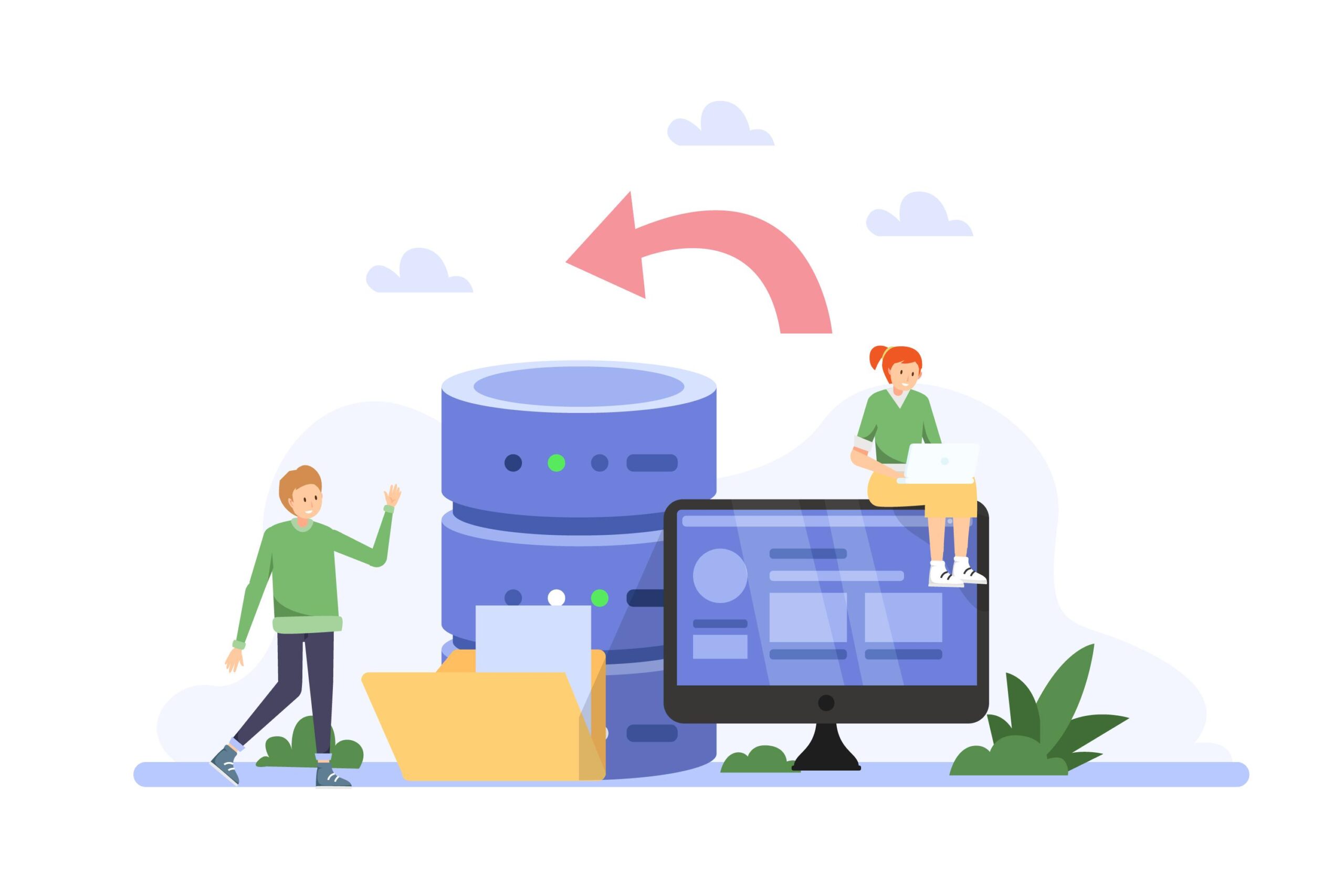
SharePoint is an integral part of many organizations’ content management and collaboration strategy. However, as businesses grow, their needs evolve, and technology advances, the SharePoint version they are using may no longer meet their requirements. Therefore, migrating SharePoint to a newer version or a different platform becomes necessary.
According to research by AIIM, the average age of SharePoint systems in organizations is over five years. Moreover, over 80% of organizations have multiple SharePoint environments, which makes migration even more complex.
In this blog post, we will discuss why you need to migrate SharePoint and how to do it right.
Why Do You Need to Migrate SharePoint?
End of Support
SharePoint releases new versions periodically, and after a certain time, the previous versions reach their end-of-support date. Microsoft supports SharePoint 2013 until April 2023, after which they will no longer provide security updates or technical support. Continuing to use an unsupported version can leave your organization vulnerable to security risks, compliance issues, and compatibility problems.
Improved Functionality
Newer versions of SharePoint come with new features and improvements that can enhance your organization’s collaboration, content management, and search capabilities. For instance, SharePoint 2019 introduced modern site templates, which are more responsive and user-friendly than classic site templates. Moreover, the latest version of SharePoint Online provides seamless integration with Microsoft Teams, allowing users to collaborate on documents in real time.
Better Performance
Migrating SharePoint to a newer version or a different platform can improve its performance and scalability. For example, SharePoint Online runs on Microsoft’s cloud infrastructure, which provides high availability, reliability, and scalability. Additionally, SharePoint 2019 comes with several performance enhancements, such as faster page load times, improved query performance, and reduced database I/O.
Cost Savings
Migrating SharePoint can also result in cost savings for your organization. For example, SharePoint Online eliminates the need for on-premises servers, which can reduce hardware and maintenance costs. Moreover, the latest version of SharePoint comes with several built-in features, such as Power Apps and Power Automate, that can replace third-party tools and save licensing fees.
How to Migrate SharePoint?
Migrating SharePoint is a complex process that requires careful planning, preparation, and execution. Here are the general steps involved in SharePoint migration:
Assessment
The first step in SharePoint migration is to assess your current SharePoint environment, including the size, complexity, and customization level of your SharePoint sites, lists, libraries, and workflows. This will help you determine the scope and timeline of the migration project and identify any potential roadblocks or issues.
Planning
Based on the assessment, you need to create a detailed migration plan that outlines the migration strategy, timeline, resource requirements, and testing approach. You also need to decide whether to migrate to a newer version of SharePoint, such as SharePoint 2019 or SharePoint Online, or a different platform, such as Microsoft Teams or OneDrive for Business.
Preparation
Before migrating SharePoint, you need to prepare your source and target environments by installing any necessary software updates, configuring permissions, and ensuring compatibility between the source and target platforms. You also need to develop a data migration strategy that defines how you will transfer your content, including files, documents, lists, and metadata.
Execution
The execution phase involves performing the migration, which can be done using various methods, such as using third-party migration tools, PowerShell scripts, or manual copying. You also need to monitor the migration progress and resolve any issues or errors that arise during the process.
Testing and Validation
After completing the migration, you need to test and validate the migrated content to ensure that it works as expected and is accessible to all users. You also need to verify that any customizations, such as workflows or web parts, have been migrated successfully.
Post-Migration Activities
Finally, you need to perform post-migration activities, such as user training, updating documentation, and monitoring performance and user feedback. It’s also essential to establish a maintenance plan for the new SharePoint environment to ensure its long-term sustainability.
Conclusion
Migrating SharePoint can be a daunting task, but it’s essential for ensuring that your organization’s collaboration and content management capabilities remain up-to-date, secure, and efficient. The process requires careful planning, preparation, and execution to ensure a successful outcome. If you’re considering migrating SharePoint, it’s important to work with a reputable software development company that has extensive experience in SharePoint migration and can provide you with the necessary support and expertise. At Coding Brains, we have a team of skilled developers who can help you migrate SharePoint seamlessly and efficiently. Contact us today to learn more about our SharePoint migration services.


Leave a Reply