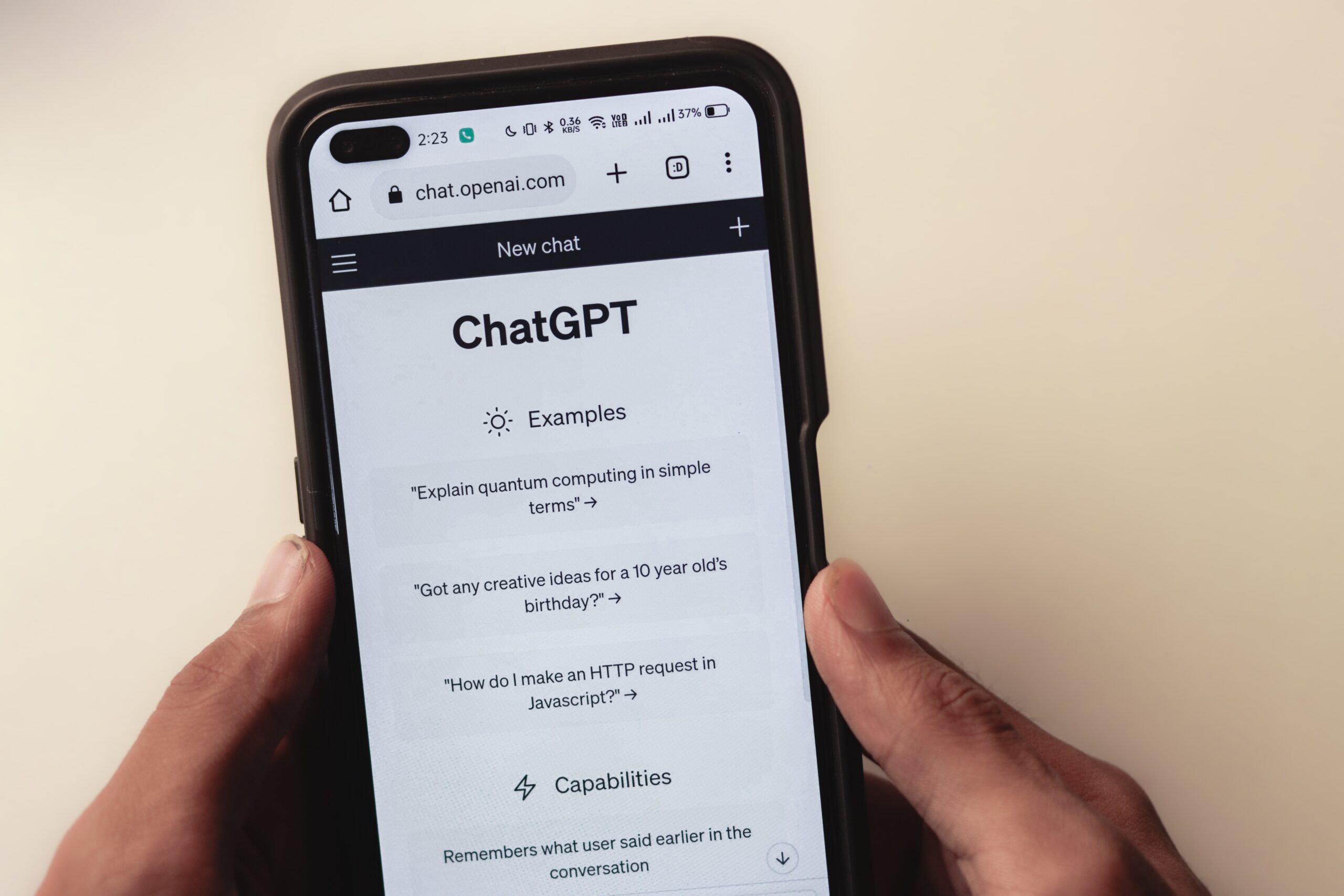
In this blog post, we will explore how to build a chatbot using Dialogflow and Firebase, two popular platforms for building conversational interfaces. Chatbots have been gaining a lot of popularity in recent years, and they are becoming increasingly common in various industries.
According to a report by Grand View Research, the global chatbot market size is expected to reach USD 9.4 billion by 2024.
Chatbots can be used for a variety of purposes, such as customer service, sales, marketing, and even personal assistance. Let us have a look at the steps:
Step 1: Create a Dialogflow Agent
The first step in building a chatbot using Dialogflow and Firebase is to create a Dialogflow agent. A Dialogflow agent is a natural language understanding module that can be trained to understand and respond to user input. To create a Dialogflow agent, follow these steps:
- Go to the Dialogflow console and click on the “Create Agent” button.
- Enter a name for your agent and select the default language.
- Click on the “Create” button to create your agent.
Step 2: Define Intents and Entities
Once you have created your Dialogflow agent, the next step is to define intents and entities. Intents represent the actions that the user wants to perform, while entities represent the objects that the user is referring to. To define intents and entities, follow these steps:
- Click on the “Intents” tab in the left-hand menu of the Dialogflow console.
- Click on the “Create Intent” button to create a new intent.
- Enter a name for your intent and provide some sample user phrases that are related to the intent.
- Define entities by highlighting the relevant words or phrases in your sample user phrases and selecting the appropriate entity type.
Step 3: Create Fulfillment Using Firebase Cloud Functions
Once you have defined your intents and entities, the next step is to create fulfilment using Firebase Cloud Functions. Firebase Cloud Functions allow you to write server-side code that can be executed in response to events, such as user input. To create fulfilment using Firebase Cloud Functions, follow these steps:
- Go to the Firebase console and click on the “Functions” tab in the left-hand menu.
- Click on the “Get Started” button to create a new Firebase project.
- Follow the instructions to set up Firebase Cloud Functions in your project.
- Write the code for your Firebase Cloud Function to handle the user’s intent and provide an appropriate response.
Step 4: Test Your Chatbot
Once you have created your Dialogflow agent and defined your intents and entities, the next step is to test your chatbot. To test your chatbot, follow these steps:
- Go to the Dialogflow console and click on the “Test” button in the top-right corner.
- Type in some sample user input that is related to one of your intents.
- Verify that your chatbot can correctly understand the user’s input and provide an appropriate response.
Conclusion:
Building a chatbot using Dialogflow and Firebase is a relatively simple process that can be completed in just a few steps. By following the steps outlined in this blog post, you can create a chatbot that is capable of understanding and responding to user input naturally and conversationally. If you need assistance with building a chatbot using Dialogflow and Firebase or any other software development services, please contact us at Coding Brains. Our team of experienced developers can help you build custom chatbots that meet your specific business needs.


Leave a Reply