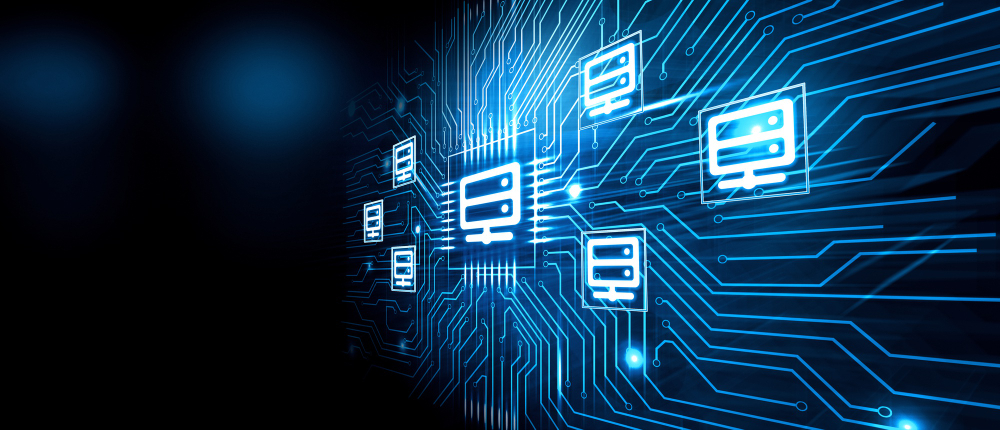Enhancing supply chain management with IT solutions is a game-changer for businesses aiming to improve efficiency, visibility, and profitability.
According to a study by McKinsey, companies that extensively use IT solutions in their supply chain operations can increase efficiency by up to 40%.
The integration of advanced IT solutions into supply chain management allows businesses to streamline processes, reduce costs, and improve overall performance, positioning them for success in an increasingly competitive market.
The Role of IT Solutions in Supply Chain Management
Supply chain management encompasses the planning and management of all activities involved in sourcing, procurement, conversion, and logistics management. IT solutions play a crucial role in enhancing these processes by providing real-time data, improving communication, and automating routine tasks.
Real-Time Data and Analytics
One of the significant advantages of IT solutions in supply chain management is the ability to access and analyze real-time data. Advanced analytics tools enable businesses to monitor every aspect of the supply chain, from raw material procurement to final product delivery. Real-time data provides valuable insights into inventory levels, order status, and supplier performance, allowing companies to make informed decisions quickly.
Predictive analytics, powered by artificial intelligence (AI) and machine learning (ML), can forecast demand, identify potential disruptions, and suggest optimal solutions. By leveraging these technologies, businesses can proactively address issues, reduce downtime, and improve overall supply chain efficiency.
Improved Communication and Collaboration
Effective communication and collaboration are essential for smooth supply chain operations. IT solutions facilitate seamless communication between different stakeholders, including suppliers, manufacturers, distributors, and retailers. Cloud-based platforms and collaboration tools enable real-time sharing of information, ensuring all parties are on the same page.
Supply chain management software (SCMS) often includes integrated communication features, such as messaging and video conferencing, to enhance collaboration. These tools help in coordinating activities, resolving issues promptly, and maintaining strong relationships with partners.
Automation and Process Optimization
Automation is a key component of modern supply chain management. IT solutions automate various routine tasks, such as order processing, inventory management, and shipment tracking. Automation reduces the risk of human error, speeds up processes, and frees up employees to focus on more strategic activities.
Robotic Process Automation (RPA) and AI-driven automation can handle complex tasks, such as demand forecasting and procurement planning, with high accuracy. This level of automation optimizes the entire supply chain, leading to cost savings and improved operational efficiency.
Key IT Solutions for Supply Chain Management
Several IT solutions are instrumental in enhancing supply chain management. These technologies provide the tools needed to achieve greater efficiency, visibility, and control over supply chain operations.
Enterprise Resource Planning (ERP) Systems
ERP systems integrate various business processes, including supply chain management, into a single platform. They provide real-time visibility into inventory levels, order status, and production schedules, enabling better decision-making. ERP systems also facilitate better resource allocation, improve demand forecasting, and enhance overall operational efficiency.
Supply Chain Management Software (SCMS)
SCMS solutions are designed specifically to manage and optimize supply chain activities. These systems provide end-to-end visibility, from supplier management to customer delivery. SCMS includes features such as demand planning, inventory optimization, and transportation management, which help businesses streamline their supply chain operations.
Internet of Things (IoT)
IoT technology enhances supply chain management by providing real-time tracking and monitoring of goods. IoT devices, such as sensors and RFID tags, collect data on the location, condition, and status of products throughout the supply chain. This data helps businesses track shipments, monitor environmental conditions, and ensure product quality.
IoT also enables predictive maintenance of equipment, reducing downtime and improving operational efficiency. By integrating IoT with other IT solutions, businesses can achieve greater visibility and control over their supply chain operations.
Blockchain Technology
Blockchain technology offers enhanced transparency and security in supply chain management. By providing a decentralized and immutable ledger, blockchain ensures the authenticity and integrity of transactions. This technology is particularly useful for verifying the provenance of goods, preventing counterfeiting, and ensuring compliance with regulatory requirements.
Smart contracts, powered by blockchain, automate and enforce contractual agreements between supply chain partners. This reduces the risk of disputes, enhances trust, and speeds up transaction processes.
Benefits of Enhancing Supply Chain Management with IT Solutions
The integration of IT solutions into supply chain management offers numerous benefits that contribute to business success.
Increased Efficiency
IT solutions streamline supply chain processes, reducing manual tasks and minimizing errors. Automation and real-time data enable faster and more accurate decision-making, leading to increased operational efficiency.
Cost Reduction
By optimizing inventory levels, improving demand forecasting, and reducing downtime, IT solutions help businesses lower operational costs. Enhanced visibility and control also reduce the risk of overstocking or stockouts, further cutting expenses.
Enhanced Visibility and Transparency
Real-time tracking and monitoring provide complete visibility into supply chain activities. This transparency helps businesses identify potential issues, monitor supplier performance, and ensure compliance with industry regulations.
Improved Customer Satisfaction
Efficient supply chain management ensures timely delivery of products and better inventory availability. This leads to improved customer satisfaction and loyalty, as businesses can meet customer expectations consistently.
Challenges in Implementing IT Solutions in Supply Chain Management
While the benefits are significant, implementing IT solutions in supply chain management comes with its own set of challenges.
Integration with Existing Systems
Integrating new IT solutions with legacy systems can be complex and time-consuming. Businesses must ensure that new technologies are compatible with existing infrastructure to avoid disruptions.
Data Security and Privacy
With the increasing amount of data generated by IT solutions, ensuring data security and privacy is crucial. Businesses must implement robust security measures to protect sensitive information and comply with regulatory requirements.
Change Management
Adopting new technologies requires a shift in organizational culture and processes. Effective change management strategies, including training and support, are essential to ensure smooth transitions and user adoption.
Future Trends in Supply Chain Management IT Solutions
The future of supply chain management IT solutions is shaped by emerging technologies and evolving business needs.
Artificial Intelligence and Machine Learning
AI and ML will continue to play a significant role in supply chain optimization. These technologies will enhance predictive analytics, demand forecasting, and process automation, driving further efficiency and innovation.
Advanced Robotics and Automation
Advanced robotics and automation technologies will streamline warehouse operations, inventory management, and order fulfilment. These technologies will enhance speed, accuracy, and scalability in supply chain processes.
Digital Twins
Digital twins create virtual replicas of physical supply chain assets and processes. This technology enables businesses to simulate scenarios, predict outcomes, and optimize operations in real time.
Conclusion
Enhancing supply chain management with IT solutions is essential for businesses aiming to achieve greater efficiency, visibility, and profitability. By leveraging advanced technologies such as ERP systems, IoT, blockchain, and AI, organizations can streamline their supply chain operations and drive business success. As a leading software development company, Coding Brains specializes in providing innovative IT solutions that enhance supply chain management. Partner with us to transform your supply chain into a competitive advantage.