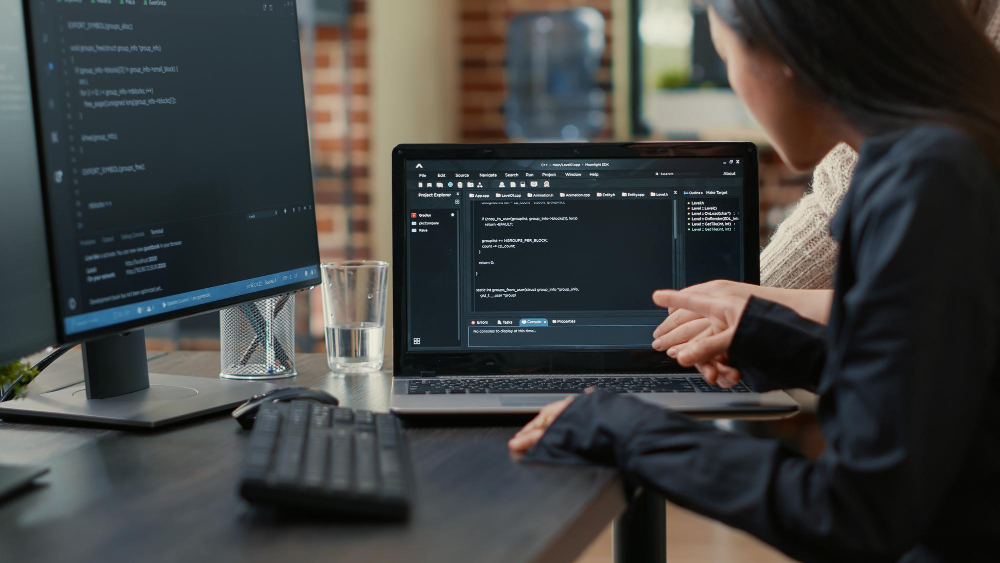
Since the 1980s, network monitoring software has been in place for companies that rely on computer networks to conduct their day-to-day operations. They have undergone drastic changes since their implementation and now provide IT teams with incredible tools to ensure best practices for everything from servers to application performance.
According to the survey, the network monitoring market is expected to grow from $2.2 billion in 2022 to $3.0 billion by 2027. However, network monitoring software is complicated and vast, and clients often want to know exactly how such services will benefit them in advance.
So we’ve put together ten of the most compelling reasons for any business, large or small, to invest in comprehensive network monitoring services.
1) Network Mapping: Network monitoring solutions will be able to easily map your networks by their associations through virtualization or Wi-Fi connections and physical or wired connections. You’ll never have to manually track components back to their host again.
2) Device Discovery Solution: One of the most basic responsibilities of any network monitoring software is the ability to discover every device anywhere on the network. With larger networks, identifying your devices and the IP addresses they use is often easier said than done, but network monitoring software makes it all possible with the click of a button.
3) Long-term hardware trends: Network monitoring software provides key insight into CPU usage, memory usage, hard disk capacity, bandwidth statistics, and more, you can identify long-term hardware trends and plan for the future. You can avoid problems by using historical reports as a basis.
4) Understanding Device Status: Network monitoring software is designed to use ping or port tests to determine if a device is on or offline. It will often be possible to detect such issues on your network map as a warning, which can then be sent to your IT team for remediation.
5) Network Traffic Analysis: One of the things that can have a terrible impact on your network is high traffic that it is not equipped to handle. The right monitoring solutions will give you a better idea of how your network is using switch ports and communicating at any given time. Not only will it show you when your network is congested, but also what.
6) Network Device Management: Network monitoring software can be used to track changes to specific devices when your software is given access to device configuration files.
7) Alerts and Incident Response: Once you discover a device is offline or malfunctioning, what’s the next step? With the right software, you’ll have incident response procedures and integration capabilities in place to help your IT team fix the situation. Alerts can be sent to support ticketing systems or interact with virtualization software, as well as notify the correct member of your IT team via SMS, email, idle messages, or other methods.
8) Wireless Analysis: You’d be hard-pressed to find a company these days that doesn’t rely on wireless in some way, shape, or form. That’s why reliable network monitoring software is designed to constantly analyze wireless activity, such as slow transmission speeds and patchy coverage. Your network monitoring software will collect statistics that can reveal the root cause of such problems.
9) Cloud Integration: Many companies these days use cloud services to store information and perform network duties, so choosing network monitoring software that facilitates integration is key. You can track your cloud usage to identify areas where there may have been spikes in costs for one reason or another, and you can address those situations.
10) Application health monitoring: The applications you use need to function properly to provide the best user experience, so many network monitoring software also offer application monitoring capabilities. You’ll be able to monitor the overall health of the app and be notified of issues before they get out of hand.
If you’re determined to speed up your network and improve processes, Coding Brains can help. For more information visit us at Coding Brains.


Leave a Reply